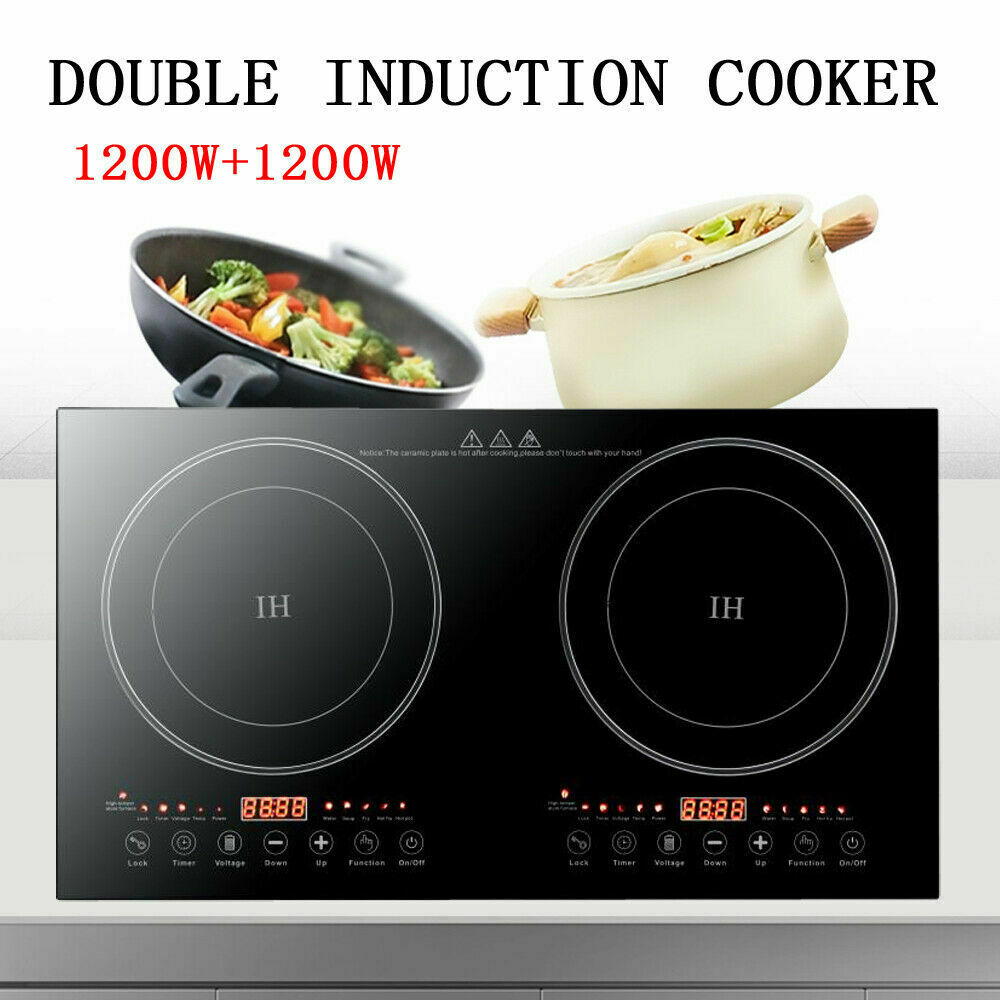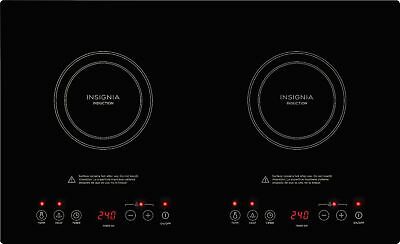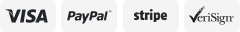-40%
Cooktop True Induction TI-2B * Double Burner Cook top * Counter Inset Model TI2B
$ 182.16
- Description
- Size Guide
Description
True Induction Double Burner * Counter Inset Model TI-2BAlso has 4 pads to allow the unit to be placed and used on top of the counter.
2 Year Limited warranty with product registration from the Manufacturer.
No International Shipping. Free shipping to lower 48 states.
Product Specifications
Power
1800 Watts
Voltage
120v / 60 Hz
Temperature Range
150°F - 450°F (exact temp. settings)
Level Selection
Selecting settings 1 through 10
Max Time
Set timer up to 150 minutes
Material
Glass Ceramic top
Unit Measurement
Base measurement: 23.5" width x 14 1/8" length x 3" height. Glass top measurement: 24 3/8" x 14 15/16"
Cleaning:
Before cleaning always turn OFF the device and unplug, wait for it to be completely cool. Clean the unit after each use to remove food residues. Wipe off the glass-ceramic plate and the plastic surface with a slightly damp cloth. Make sure that no water seeps into the device. Never use abrasive cleaners (i.e. metal pads) or oil-based liquids.
Compatible Cookware:
Induction requires pots and pans that are made of magnetic materials. Check your cookware's retail box for the induction symbol. To tell if your current cookware is compatible with the induction technology, use a magnet and see if it holds to the bottom of the cookware. If your magnet stays then your cookware is ready to be used on the induction cooktop! Optimal cookware has a flat bottom and a diameter of 5" to 10” inches.
Directions:
Plug into standard 110 outlet. Turn power on by pressing
ON/OFF
once. The power light indicators will turn red and the unit will start heating if a proper ferromagnetic pan/pot is used.
There are
two heat setting options
– quick touch level selection (setting 1 through 10) and exact temperature settings (150 °F - 450 °F).
To select the quick touch level heat setting, press the
+ / -
key, until the desired heat setting is achieved. The default is set to level 5.
To select temperature settings, press the
temp
button and watch for the temperature light to turn red. The default setting is 270°F. To change the default press the
+ / -
key, until the desired heat setting is achieved. The temperature range is 150 °F - 450 °F and varies in 30 degree increments (150°, 180°, 210°, 240°, 270°, 300°, 330°, 360°, 390°, 420°, 450° F).
When it comes to power balance, not all Double Induction Cookers are made the same. True Induction has advanced
power invariance technology
that makes all the difference. Other dual induction units work in such a way that each burner uses half the power available from a standard outlet. Yet, with True Induction’s power invariance technology, each burner can use up to the full amount of power available from that same outlet, cooking you food up to twice as fast. When both burners are being used the unit senses the amount of power coming into the unit, keeps demand power at its max, all the while enabling it to stay balanced. Because of True Induction’s exclusive advanced technology when you use a double burner by True Induction you’ll never have to worry about tripping the breaker or reduced power output. Maximum power of an individual burner level is at setting 10. But, when operating both burners their
combined total
is level 10, meaning that when operating the two burners at the same time they’ll self adjust levels accordingly. When you increase the power of one side, the power output of the other side will reduce automatically (i.e., one side is at 6, the other burner automatically reduces power to level 4 creating a total of max 10 setting).
True Induction makes life simpler with the
timer setting option.
It’s great to use when making foods that have specific timing instruction like rice or pasta. To use this timer feature press the “timer” button - the indicator light will turn red. Press the + / - key, until the desired heat setting is achieved. You will be able to select the operating time in increments of 5 minutes (and reductions of 1 minute). The timer is defaulted at 0 minutes and can reach up to 150 minutes total.
After cooking is complete, press the ON/OFF button to turn off the unit.
This unit goes in “standby mode” if cooking time has reached a total of 150 minutes. This is a built-in safety feature. The standby mode is recognized by an LED light showing “EE” followed by a sound. To restart cooking after “standby mode” just press ON/OFF button and it will restart.